Owner can remove property of their own list of websites. Similarly Users can also delete property from their own list. Removing property will have some effects: You will not get any notification for deleted property. You can not see any information regarding property and settings as well. Your message history for particular property will be saved. If you are owner of a property, then all the users of the property will lose the access to the property in Google Search Console or Google webmaster.
Steps:
1. Login to your Google Search Console.
2. Go to settings or click on this link: Property setting page
3. Click on Search property.
4. Select website.
5. Scroll down and click on Remove Property.
6. A final popup will appear: click on remove property.
7. Done!


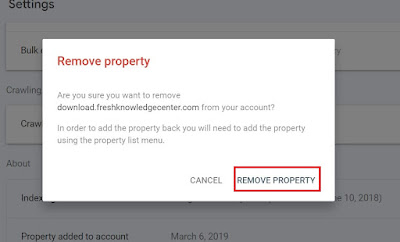
Is this a way to remove website from Google webmaster?
ReplyDelete