Are wondering for HOW TO MAKE A CONFESSIONS PAGE ON FACEBOOK?
here is the tutorial for making confession page with facebook.
first you should now that how to create a page and how to reach there.!!
Lets start,
step 1.first you have to go to create page link.
so first find the any page any where.see image below.

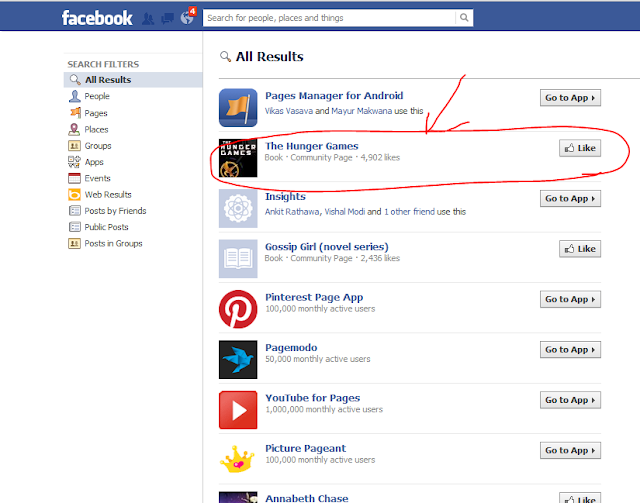
Step 2.Now click and open any page. and you get our link to "Create page"see image blow.
Step 4.Now Give The name of your confession page.and follow the steps one by one shown in images bellow.
Congratulation your facebook page is successively created .!!
Now Make a confession Form.
1.first you go to https://docs.google.com/.And Loin with your google account.it will redirect you to googledrive.
2.now click and select "crate form".
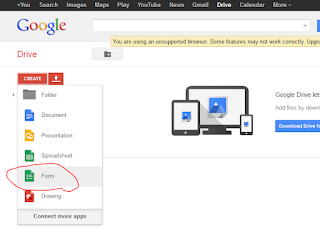
3.then choose your layout and select"Complete the form." and do step by step.see images below.

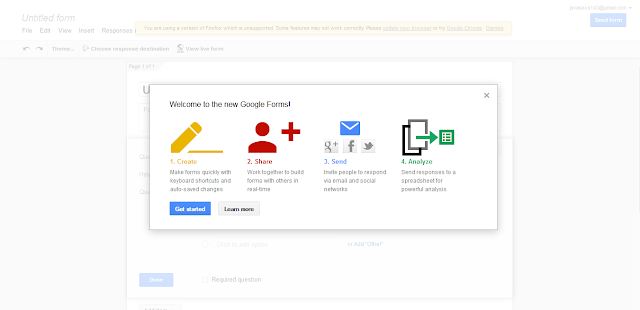
4.Click on "Add Item" and Select "Paragraph Text"
here is the tutorial for making confession page with facebook.
first you should now that how to create a page and how to reach there.!!
Lets start,
step 1.first you have to go to create page link.
so first find the any page any where.see image below.

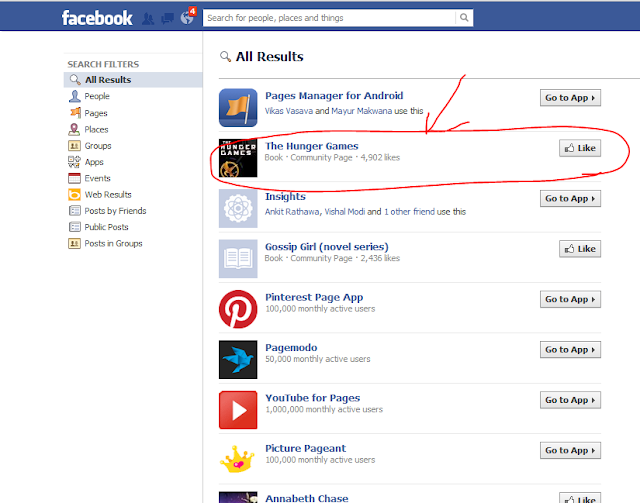
Step 2.Now click and open any page. and you get our link to "Create page"see image blow.
step 3.now click and open"Cause or Community"See image below.
Congratulation your facebook page is successively created .!!
Now Make a confession Form.
1.first you go to https://docs.google.com/.And Loin with your google account.it will redirect you to googledrive.
2.now click and select "crate form".
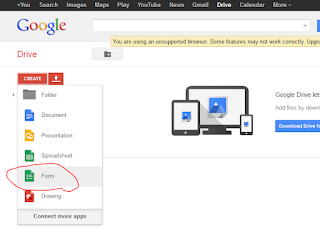
3.then choose your layout and select"Complete the form." and do step by step.see images below.

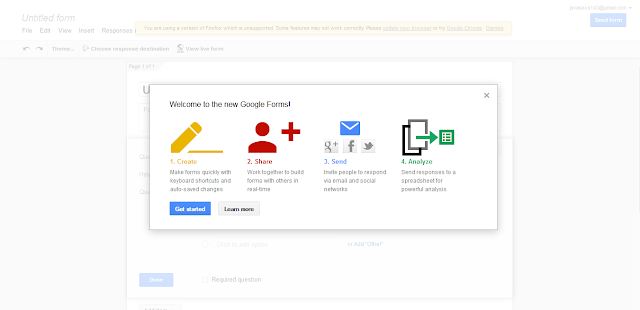
4.Click on "Add Item" and Select "Paragraph Text"
5.Customize the blank fields and save. Now click on "View Live Form" A new tab containing your form will open up. Click on "Add Item" and Select "Paragraph Text"









Comments
Post a Comment